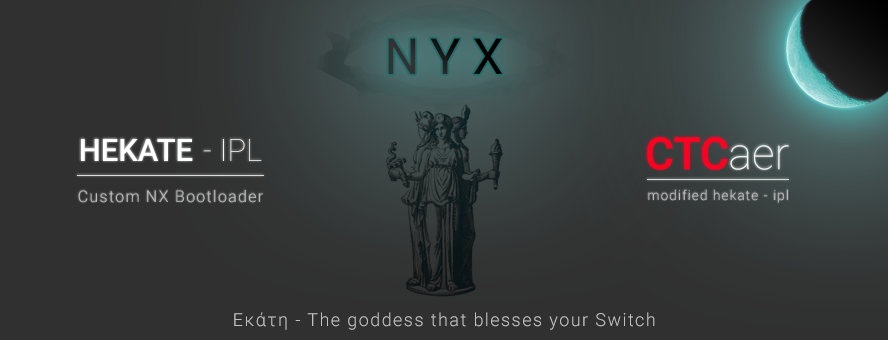Supports booting ALL current CFWs, Android/Linux booting and payload tools.
No more SD card removals
Supports: Erista (T210) and Mariko (T210B01) units
Latest HOS supported: 18.0.0
hekate v6.1.1 changes
- HOS 18.0.0 support
- Failed Stock booting because of pkg1 issues will now reboot to OFW if conditions are met (T210B01 or no autorcm for T210)
- Fixed an issue with clearing system counters
- L4T and ARC changes:
- Advanced ram timings config (ram oc opt) is now finalized (check the helper site for the new %)
- Fixed an issue with ram bank priorities (increases performance 1-5%, depends on usage range)
- Adjusted scaling for SDMMC1 and DDR200
- T210: Frequencies passed changed from 204/408/666/800/1600/OC to 204/408/800/1333/1600/OC
emuMMC Changes
- HOS 18.0.0 support
As always based on https://github.com/m4xw/emuMMC
Nyx v1.6.1 changes
- HOS 18.0.0 support
- Add 6.2" OEM display clone ID
- Add details to imu cal error (if eMMC/prodinfo is mangled)
BDK Changes
- RTC: Added max77620_rtc_set_epoch_offset and max77620_rtc_get_time_adjusted for setting the time offset and getting an adjusted date/time
- CCPLEX: Added no reset vector locking and cluster powergating
- DISPLAY: Add 6.2" clone lcd panel
- SMMU: Refactor driver
- SMMU: 34-bit PAs support
- SMMU: 4MB region mapping support
- SMMU: Allow any ASID to be configured
- SMMU: Correct payload load OP, disable ccplex after setting smmu enable and remove redundant code from anywhere else
- HEAP: Added zalloc (like calloc but only takes a single size argument)
FAQ
Click to expand FAQ notes
-
Which Linux/Android distributions are supported in Partition Manager?
For L4T Linux you can use the official Ubuntu Bionic 3.4.0 and newer or any other supported distro.
For android you can get Android 10 or 11. -
I don't care about emuMMC/Linux/Android. Can the Part manager be used for something else?
Yes. You can still reformat your SD card to a single FAT32 partition.
You can even use it when you have exFAT and you want to format to FAT32.
It is also suggested to format your sd card via hekate. That's because it prepares it for performance. something that many partitioning tools neglect.
Notes
Check readme.md for more.
NOTE:
For maximum performance of UMS in Windows, you need to run nyx_usb_max_rate__run_only_once_per_windows_pc.reg, only once per PC you have.
It only affects hekate's usb device. You can also view that file with text editor and see what it does. Linux/Mac OS users do not need that.
How to update:
- Drag n drop
bootloaderfolder into sd card root and hit merge/replace.
No need to delete that folder first, especially if you want your configs and payloads. - You can choose to update your RCM injection device or PC with the new
hekate_ctcaer_x.x.x.binor not.
In any case,bootloader/update.bin, will be checked and if newer it will get loaded.
update.binis hekate and it is already copied with thebootloaderfolder drag n drop update process.